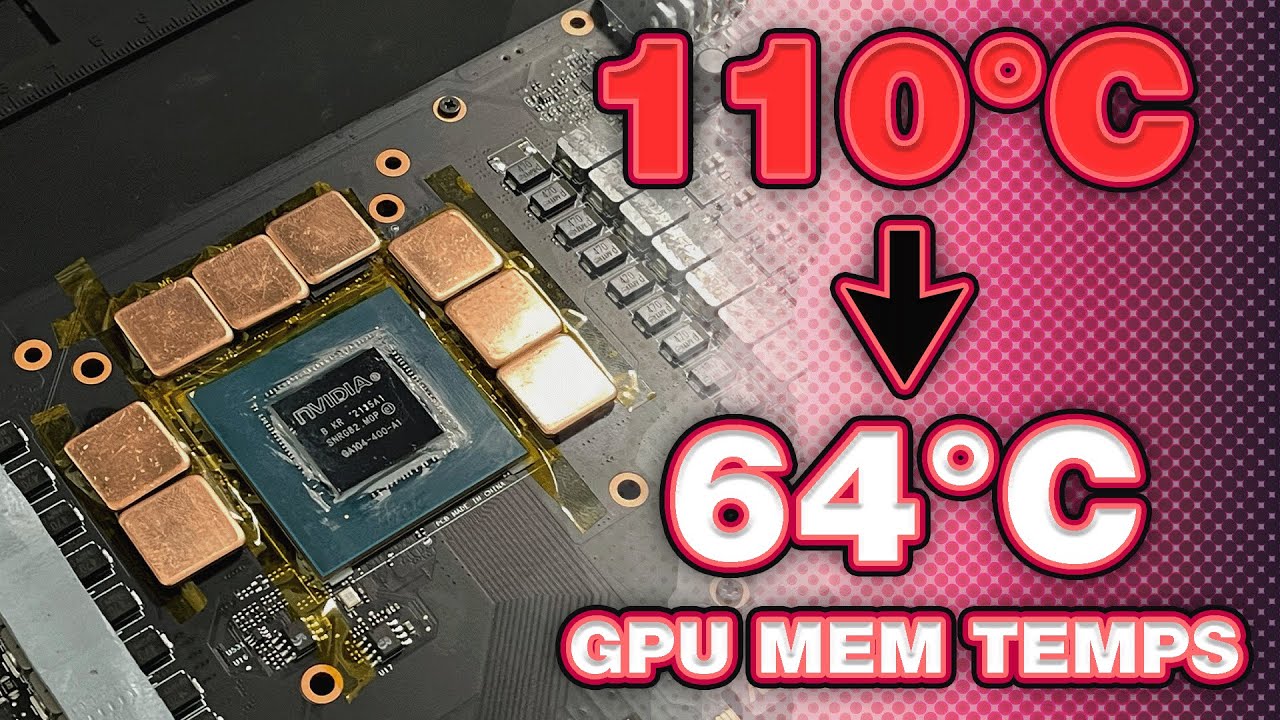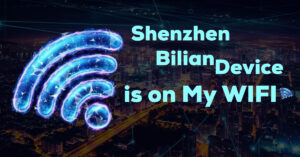A survey indicates that the ideal idle temperature range for the RTX 3070 and RTX 3070 Ti is between 35 and 45°C. Nevertheless, the model and outside temperature can affect the idling temperature.
There are several possible causes of excessive idle temperatures, including old drivers, dust buildup, and inadequate ventilation. To raise the temperature, you can try cleaning the fans and vents on your computer, upgrading the graphics card drivers, or modifying the fan curve.
Understanding Idle GPU Temp 3070 Ti
What is the Idle GPU Temp?
The temperature of your graphics card while it is not experiencing a high load is referred to as idle GPU temperature. Sustaining the 3070 Ti at its ideal idle temperature guarantees long-term reliability and effective operation.
Importance of Ideal Idle Temperature
Find out why it’s essential to maintain the idle GPU temp 3070 Ti within the suggested range to avoid overheating, prevent system problems, and guarantee a seamless computing or gaming experience.
What is the optimal temperature range for RTX 3070 Ti under load?
A post on NVIDIA’s GeForce forums states that 60°C to 80°C is the ideal temperature range for the RTX 3070 Ti while it is under stress. Nevertheless, the model and outside temperature can affect the temperature.
There are several possible causes of excessive temperatures, including old drivers, dust buildup, and inadequate ventilation.
To raise the temperature, you can try cleaning the fans and vents on your computer, upgrading the graphics card drivers, or modifying the fan curve.
How do I check my GPU’s temperature?
The following techniques may be used to determine the temperature of your GPU:
Task Manager:
You can monitor the temperature of your GPU with the Task Manager if you’re running Windows 10 or later. In order to accomplish this, launch the Task Manager by pressing Ctrl + Shift + Esc, choose your GPU, and click the Performance tab. The temperature of your GPU will appear on the window’s right side.
Third-party software:
You can check the temperature of your GPU using a variety of third-party software programs. HWMonitor, GPU-Z, and MSI Afterburner are a few well-liked choices.

How do I improve my GPU temperature?
There are a few things you can do to lower the temperature if your GPU is running hot:
- Clean your computer’s fans and vents. A buildup of dust can result in inadequate ventilation and elevated temperatures. To remove the dust, use a cotton swab and compressed air.
- Update your graphics card drivers: Older drivers might make your GPU work harder than it has to, which raises the temperature. Using a third-party program or the manufacturer’s website, you may update your drivers.
- Adjust your fan curve: You may tweak your fan curve to boost the fan’s speed and enhance your GPU’s cooling capabilities.
- Improve your computer’s airflow: By installing a water-cooling loop or adding extra fans, you may increase the airflow within your computer.
- Lower your graphics settings: Without sacrificing overall speed, lowering your graphics settings can lessen the strain on your GPU and result in less heat buildup while playing.
What is the optimal temperature range for RTX 3070 under load?
The ideal temperature range for the RTX 3070 under stress is between 60°C and 80°C, citing a post on NVIDIA’s GeForce forums. Nevertheless, the model and outside temperature can affect the temperature.
There are several possible causes of excessive temperatures, including old drivers, dust buildup, and inadequate ventilation. To raise the temperature, consider cleaning the fans and vents on your computer, upgrading the drivers for your graphics card, or modifying the fan curve.
What are some common causes of high GPU temperatures?
Some common causes of high GPU temperatures include:
- Overloading GPU: Your GPU will generate greater heat the more processing load it receives, and vice versa.
- Not cleaning GPU: Another typical reason for overheating is a buildup of lint, dust, and debris on your GPU’s hardware
- Insufficient airflow: Your GPU may not cool down effectively if you restrict the airflow that helps remove heat from the system.
- Worn-out thermal paste: As thermal paste ages, it becomes harder and prevents heat from leaving the system, which leads to overheating of your
- Outdated drivers: Older drivers might make your GPU work harder than it has to, which raises the temperature of your GPU.
Tips for Achieving and Maintaining Optimal Idle GPU Temp
Regular Cleaning
Find out how dust and particles affect the GPU’s temperature. To guarantee ideal ventilation and avoid temperature fluctuations, acquire proficient cleaning techniques.
Fan Speed Optimization
Examine the role that fan speed has in controlling GPU temperature. To keep the perfect idle temperature without creating too much fan noise, find the appropriate equilibrium.
Graphics Settings Adjustment
Find out how adjusting the graphics settings in-game might affect the GPU’s idle temperature. Find the ideal 3070 Ti settings to strike a balance between temperature and performance.
Troubleshooting Idle GPU Temp Issues
Monitoring Tools
Examine suggested GPU temperature monitoring programs to find any problems. Make sure you have the appropriate equipment set up to monitor and manage temperature changes.
Driver Updates
Find out how the temperature of your GPU is affected by outdated drivers. Learn the value of frequent updates and how they help to keep the idle temperature at its ideal level.
FAQs – Answering Your Queries
What is the ideal idle temperature for a 3070 Ti?
For a 3070 Ti, an idle temperature of between 30°C and 40°C is advised. Longevity and peak performance are guaranteed within this range.
Can high idle temperatures damage my GPU?
Indeed, extended exposure to high idle temperatures can cause harm to the GPU, reducing its lifespan and performance. Keep an eye on and adhere to the suggested temperature range on a regular basis.
How often should I clean my GPU for optimal idle temperature?
It is recommended that you clean your GPU every three to six months in order to keep dust accumulation at bay, maintain optimal idle temperature, and ensure effective heat dissipation.
Is overclocking safe for the idle GPU temperature?
Overclocking sensibly can improve performance and is usually safe. Nevertheless, overclocking too much might result in greater idle temps. Keep an eye on things and change the settings as necessary.
Are third-party cooling solutions recommended for the 3070 Ti?
Yes, you can improve GPU cooling with high-quality third-party cooling solutions. For best results, make sure the brands are reliable and compatible.
Why does my GPU temperature fluctuate during idle moments?
When the GPU is idle, it may fluctuate in temperature due to old drivers, insufficient cooling, or background tasks. For a consistent idle temperature, take care of these issues.
Conclusion
Sustaining the ideal idle GPU temperature of 3070 Ti is essential for a flawless gaming or computer experience. Your 3070 Ti will perform optimally if you follow the instructions, take note of the affecting elements, and troubleshoot as needed.