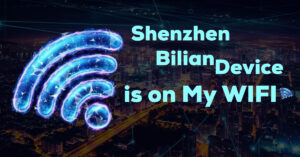Introduction
Selecting the appropriate applications is essential in the quickly changing world of smart home technologies. The Cloud and Hub-based features are harmoniously combined in the Best Smart Home Apps of 2023–2024. Let’s examine these innovative applications in depth so that your house is smarter than ever with our complete guide.
Cloud-Based Smart Home Apps:
1. Amazon Alexa App
Voice control and device interoperability are provided by the Amazon Alexa app, enabling a complete smart home experience.
2. Google Home App
A convenient platform for controlling compatible devices and accessing Google Assistant capabilities is offered via the Google Home app.
3. Apple HomeKit App
With Siri voice commands, customers can operate their smart home devices, and the Apple HomeKit app provides a private and secure smart home experience.
Hub-Based Smart Home Apps:
1. Samsung SmartThings
One of the many capabilities available in the user-friendly and feature-rich Samsung SmartThings app is the ability to manage lights, locks, thermostats, and more. Additionally, it is compatible with a wide range of third-party gadgets, including Google Home and Amazon Alexa.
2. Homey
For controlling your smart home, the Homey app provides a user-friendly interface and a broad variety of compatibility. With support for more than 50,000 devices, the Homey app guarantees smooth integration with different brands of smart homes.
3. Yubii (by Fibaro)
Fibaro’s Yubii app for controlling smart homes is all about easy to use design and seamless integration. The Yubii app guarantees that you can easily connect and operate a wide range of devices thanks to its support for over a hundred brands.
Which app do you recommend for beginners?
I suggest using the Google Home App or the Amazon Alexa App as your first smart home app if you’re new to them. Both applications provide an intuitive user interface and simple-to-use voice control capabilities.
While the Amazon Alexa app works with Amazon’s Alexa speech assistant, the Google Home app is compatible with Google Assistant. These applications provide a complete smart home experience and support a large variety of devices.
Can I use these apps with any device?
Device and app compatibility determine whether or not smart home applications work with them. Nonetheless, the majority of smart home applications are made to function with a variety of gadgets.
For instance, a range of gadgets, such as smart lighting, thermostats, and security cameras, are compatible with the Google Home and Amazon Alexa apps.
It’s crucial to remember that certain gadgets can need extra hardware or software in order to function with smart home applications.
Furthermore, certain gadgets might not be compatible with all smart home apps. It’s recommended to verify compatibility by looking for a list of supported devices on the manufacturer’s website or in the app’s instructions.
How do I set up a smart home app?
- Choose your smart home app: Pick a smart home app that works with your devices and meets your needs among the numerous that are available. The Google Home App, Amazon Alexa App, and Apple HomeKit App are a few well-liked choices.
- Download the app: After selecting your preferred smart home app, get it on your tablet or smartphone from the app store.
- Create an account. To utilize most smart home applications, you must first register for an account. To establish an account, adhere to the directions in the app.
- Connect your devices: Following the creation of an account, you may begin linking your devices to the application. To connect your devices, adhere to the app’s instructions.
- Set up routines: You may create routines, or programmed events that happen depending on specific triggers, using several smart home apps. For instance, you may establish a practice whereby you turn off every light in your home when you leave.
- Explore the app: After configuring your smart home app, spend some time examining its options and functions. You could discover further features that you were unaware of.
You may go to PCMag’s beginner’s guide to setting up a smart home for more comprehensive information. It offers a thorough rundown of the procedure, including voice assistants, communication protocols, and selecting the finest goods.
What are some common connectivity protocols for smart home devices?
Smart home gadgets may interact with one another via a variety of communication protocols. These are a few of the most typical ones:
Wi-Fi:
A popular wireless networking technology in smart home devices is called Wi-Fi. It works with a variety of devices and offers high-speed internet access.

Bluetooth:
Smart home appliances like speakers, headphones, and smart locks frequently use Bluetooth, a wireless technology. For devices that don’t need high-speed internet access, it offers short-range communication.

Zigbee:
Zigbee, a popular wireless protocol for low-power gadgets, is utilized in smart home appliances, including door locks, thermostats, and lightbulbs. It offers dependable communication and is perfect for low-power devices.

Z-Wave:
Similar to Zigbee, Z-Wave is a wireless technology that is frequently used in smart home appliances, including thermostats, light switches, and door locks. It offers dependable communication and is perfect for low-power devices.

Thread:
Thread is a wireless protocol that is popularly used in low-power smart home appliances, including door locks, thermostats, and lightbulbs. It offers dependable communication and is perfect for low-power devices.

Matter:
A new wireless protocol called Matter seeks to make the smart home ecosystem easier to use by facilitating safe and easy communication across internet-connected gadgets made by various manufacturers.
It is built on the internet protocol (IP) and intended to make it easier for manufacturers to create products that work with voice assistants like Apple Siri, Google Assistant, Amazon Alexa, and others.
What is the difference between Wi-Fi and Bluetooth?
Although both Bluetooth and Wi-Fi are wireless communication technologies, their applications differ. While Bluetooth is mostly used to connect devices across short distances to each other, Wi-Fi is largely used to link devices to the internet.
Wi-Fi is widely utilized in gadgets like computers, cellphones, and smart home appliances and offers fast internet access. A Wi-Fi router is required to convert the internet signal from your modem into a radio signal so that you may utilize Wi-Fi.
After that, the radio signal is picked up by your Wi-Fi-capable devices, which convert it back into an internet signal. This enables wireless internet access on your device.
Conversely, short-range data transfers between devices are accomplished using Bluetooth. Bluetooth is frequently seen in gadgets like speakers, wireless headphones, and smart home appliances.
Bluetooth connects to a device without requiring a password, in contrast to Wi-Fi. Usually, you have to press and hold a button on one device in order to link your Bluetooth devices.
What is the range of Wi-Fi and Bluetooth?
The device, the setting, and the protocol being utilized are some of the variables that affect the range of Wi-Fi and Bluetooth. Here are a few broad recommendations:
Wi-Fi:
Wi-Fi provides high-speed internet connectivity and typically has a range of up to 92 meters

Bluetooth:
Depending on the class, Bluetooth may often carry data between devices at a distance of up to 100 meters.

It’s crucial to remember that obstructions, interference, and nearby wireless devices can all have an impact on the Wi-Fi and Bluetooth range. Furthermore, the device and protocol being utilized might affect the Wi-Fi and Bluetooth range.
What is the difference between cloud-based and hub-based smart home apps?
There are two types of smart home apps: hub-based and cloud-based.
In order to operate smart home appliances, cloud-based apps need to be connected to the internet. They provide remote access to your smart home’s functions and greater flexibility. The Google Home App, Apple HomeKit App, and Amazon Alexa App are a few well-known cloud-based smart home applications.
In order to connect devices, hub-based smart home apps need a physical hub. They often operate without an internet connection and are faster than cloud-based solutions.
Yubii (by Fibaro) App, Homey App, and Samsung SmartThings App are a few well-known hub-based smart home applications.
It’s crucial to remember that your needs and tastes will determine whether you choose cloud-based or hub-based smart home apps.
Hub-based applications respond more quickly and don’t need an internet connection to function, while cloud-based apps are more flexible and provide distant access.
What are some popular smart home devices?
The market is filled with a wide variety of well-liked smart home appliances. The top smart home appliances of 2024 are listed below, broken down by room:
Living Room:
Amazon Echo Show:
A smart display with voice control and video calling capabilities is the Amazon Echo Show. It can also be used to operate other smart home gadgets and features an integrated camera for security surveillance.
Nest Hub Max:
A smart display with voice control and video calling capabilities is the Nest Hub Max. It can also be used to operate other smart home gadgets and features an integrated camera for security surveillance.
Kitchen:
Keurig K-Café Smart:
Keurig K-Cafe Smart is a coffee machine that operates with the help of an accompanying app. It may be used to set brewing times and includes voice control functions as well.
Instant Pot Smart WiFi:
This smart pressure cooker, called the Instant Pot Smart WiFi, is operated by a companion app. It may be used to set cooking times and includes voice control functions as well.
Bedroom:
Philips Hue Smart Lights:
Smart bulbs called Philips Hue Smart Lights are controlled by a companion app. They may be used to create personalized lighting scenarios and also include voice control functions.
Nest Learning Thermostat:
With a companion app, users may operate the Nest Learning Thermostat, a smart thermostat. It may be used to plan temperature adjustments and has voice control capabilities as well.
Conclusion
Amazon, Google Home App, Apple, Samsung, and Homey are among the top smart home apps of 2023-2024. Cloud-based apps like Alexa, Google Home App, and Apple HomeKit offer voice control, device interoperability, and secure experiences.
Hub-based apps like Samsung SmartThings, Homey, and Yubii by Fibaro provide user-friendly interfaces and compatibility with thousands of devices. For beginners, Google Home App and Amazon Alexa App are recommended due to their intuitive interfaces and voice control capabilities.